We went pumpkin picking again this weekend, increasing our total pumpkin count to nine! Whereas our trip to Vala’s Pumpkin Patch with my parents was a big production that included lunch, a train ride, a petting zoo, and more, this was a quick one-hour outing to Bellevue Berry Farm and Pumpkin Ranch. But we got to take a hayrack ride to the pumpkin patch!
Rather than schlepping along my DSLR camera, I decided to only use my new iPhone 5S to take photos. The picture quality is so much better than my old iPhone 4, which means that I’m likely going to take even more photos than before. (And I was taking a lot of photos!)
Between our two pumpkin picking and pumpkin carving adventures, I definitely have enough mobile phone pictures to create a Halloween photo book — and that’s not even counting pictures of Levi in his costume!
Instead of transferring all of my iPhone pics to my computer, this year I’m going to make life easier by creating a photo book straight from my phone using the new Blurb mobile app. Blurb’s Small Square (7×7 inch) books start at $12.99 for a 20-page softcover, and shipping is just $3.99.
With Blurb mobile you can also import the photos and videos in your camera roll (including your saved Instagram pics), add captions, and record audio to create shareable online stories. They’re kind of like digital books that you can email to family and friends or share on your favorite social media sites.
You can even create a Blurb mobile shareable online story for instant gratification and then order it as a beautifully bound book (minus the audio track) to have as a keepsake.
What do you do with all of the photos your take on your phone? Print them? Create photo books? Nothing?
P.S. — Don’t feel like carving your pumpkins? Get inspired by these nine no-carve pumpkin ideas. Plus, my favorite iPhone photo editing apps and sticky notes for your iPhone.










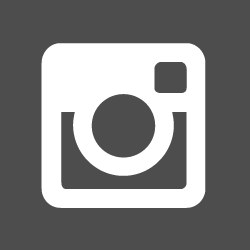


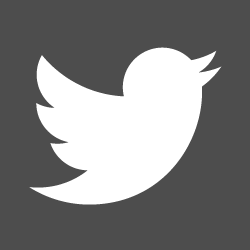
[…] How to follow your favorite blogs on Facebook How to make a photo book from your phone How to edit photos on your […]