 Twitter. Pinterest. Instagram. Facebook. Google+. YouTube. Flickr. What’s your social network of choice?
Twitter. Pinterest. Instagram. Facebook. Google+. YouTube. Flickr. What’s your social network of choice?
As a blogger and social media consultant, I spend a lot of time online trying to connect with as many people as possible over a variety of channels. I primarily use Twitter, Instagram, and Facebook to socialize and network, although I’ve been trying to use Pinterest more frequently. (I have some blogging friends who are Pinterest champs, but I haven’t quite figured out the best way to use it as a promotional tool.)
The one social network I don’t use at all is Google+. I need to take some sort of Google+ 101 class because I don’t even understand the point of it. Do you?
Unless you’re a fellow blogger, chances are you don’t spread yourself as thin as I do across social media. You probably stick to just one or two outlets to update: Facebook and Pinterest. Twitter and Instagram. Instagram and Facebook. You get the idea.
You might also learn about updates to your favorite blogs via social media. Many bloggers (myself included) share links to new posts on Twitter and on Facebook. If you stalk Twitter like I do, you’ll catch all of my blog-related tweets. But you may not be seeing all of my Facebook updates, even if you’re constantly refreshing your feed. That’s because Facebook uses some algorithm that’s beyond my comprehension to filter what page updates you see. Boo!
However, I recently learned that you can change Facebook’s default setting to see all updates that the fan pages you follow post. Here’s how to follow your favorite blogs on Facebook without missing a post:
 Step 1: Click the “Like” button on the fan page you’d like to follow.
Step 1: Click the “Like” button on the fan page you’d like to follow.
 Step 2: Move your cursor over the button that now says “Liked.” A dropbox should appear with “Show in News Feed” bolded and checked. Underneath that line, click “Settings…”
Step 2: Move your cursor over the button that now says “Liked.” A dropbox should appear with “Show in News Feed” bolded and checked. Underneath that line, click “Settings…”
 Step 3: The dropbox now asks “See which updates?” and you’ll see that “Most Updates” is bolded and checked. Click “All Updates” and voila — you’ll never miss a post!
Step 3: The dropbox now asks “See which updates?” and you’ll see that “Most Updates” is bolded and checked. Click “All Updates” and voila — you’ll never miss a post!
I hope that one of your favorite blogs to follow on Facebook is Bunny and Dolly. There’s always a lot of great conversation taking place over there. If you’re not already a fan, I invite you “like” us Facebook now!



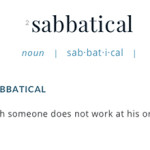
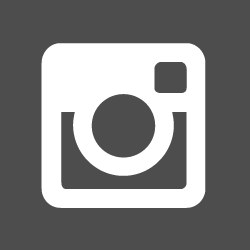


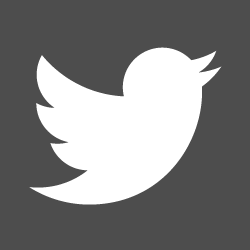
I never would have known! Thanks for teaching me!!
You’re welcome! It’s such an easy fix!
Google + is good to be on just for searching purposes at the moment. So much to keep up with!
I don’t even know how to use Google+ to search! Any tips?