I have a sneaking suspicion that my digital camera is jealous of my iPhone. Why? Because lately I’ve been using my iPhone to capture my son’s adorable moments, like this one of him coloring at the library.
I love my DSLR camera, but it’s too bulky and heavy to carry with me all day long. It’s also too time consuming to upload the images on its memory card to my computer so that I can edit them using Photoshop.
My iPhone, on the other hand, easily slips in and out of my back pocket or diaper bag, and whether I’m playing with my son in the basement or taking him to music class, I always have my phone—and its camera—on me. Using a variety of apps, I can quickly color correct or artistically enhance the photos I take with it before sharing them on Instagram, Facebook, or with family and friends via email.
Here are my top 5 photo editing apps guaranteed to improve the look of your iPhone photos.
Cross Process ($1.99)
Why I love it: Cross Process gives your photos the unique washed-out look of real cross processed film with one click of a button. You can take a new photo using the app or edit a photo already in your camera roll. Of the four filter choices emulating different film stock, I’m partial to the green filter (used above).
VSCO CAM ($0.99)
Why I love it: VSCO CAM offers the option of using preset filters or individual fine-tuning buttons to achieve your desired effect. The interface is minimalist and streamlined, and the app allows you to share with major social media outlets. For the photo above, I used Preset #4 and Vignette #2.
Snapseed ($4.99)
Why I love it: Although more expensive than the rest, Snapseed boasts comprehensive yet easy-to-use photo editing software that offers stunning results. Fix your photos with the one-touch Auto Correct button or tweak to your heart’s content with Tune Image and Selective Adjust. The feature I like best, though, is Tilt Shift, which adds blur to your photo. Above I used Vintage #7 and Tilt Shift.
Afterglow ($0.99)–
Why I love it: The newest photo editing app in my iPhone photography folder, Afterglow features 32 filters and 21 textures, or light leaks. I’m obsessed with light leaks! With its beautiful yet straight-forward interface, Afterglow is not only fun but intuitive. I used the Coral filter and Texture 2 for the above image.
Phonto (free)
Why I love it: Phonto is an easy way to add font to your photo (and if you know what you’re doing, you can install additional fonts from your computer!). Everything is changeable, including the text size, color and position.


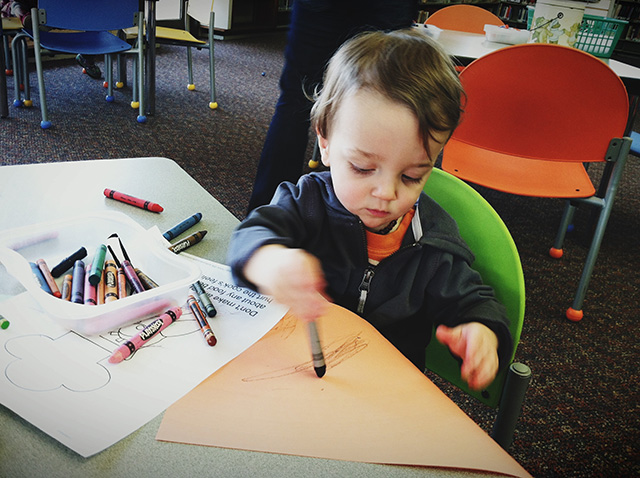







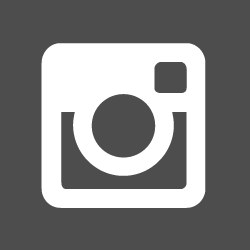


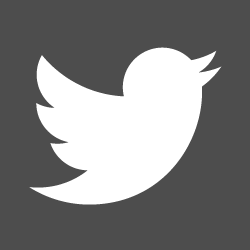
[…] Etc. How to follow your favorite blogs on Facebook How to make a photo book from your phone How to edit photos on your iPhone […]