Every day I take approximately 847 photos of Levi. Most I snap with my new Canon 60D, but I must have added at least 300 photos to my iPhone’s camera roll since he was born. Now I need to figure out how to back all of them up on my PC so that I don’t lose any shots of Levi being adorable. Do you know how to transfer iPhone photos to a computer?
The image above of Levi in a Summer Infant SwaddleMe reclining on a Boppy is one of my new favorites. I love it when his little eyes are open!
{my photo of Levi at 9 days old}





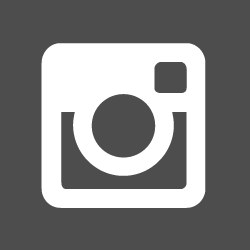


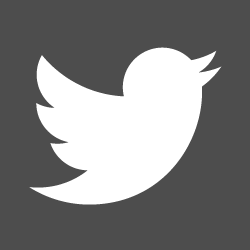
So snuggly! As for the iPhone photos, use an image capture program (or iTunes) to get your photos from the phone to the computer. I just transferred all of mine over the weekend — over 500 photos total! Gotta make room for photos of Peanut 🙂
When I sync my iPhone with iTunes, i don’t see an option to transfer photos. Maybe because I’m using a PC?
I email them to myself so I have them but that is only good for a few at a time
I don’t think that would work for me – I have 500 photos on my camera roll!
Do you guys have a MAC? When I charge my iPhone into the computer, iPhoto opens up automatically and I can save the pictures from the phone to the computer.
Also, Levi looks so cute as a baby burrito.
We have an OLD Mac laptop that I don’t think would even recognize an iPhone.