For a recent freelance writing assignment, I researched approximately 75 DIY projects on nearly as many blogs. Once I found the posts I wanted to include, I needed to contact each blogger for permission to use their photos.
Sounds easy, right?
You’d be surprised to hear how challenging it was to find the specific types of DIY projects I needed simply because of the way many of the blogs were designed. Sometimes it was even more frustrating to figure out how to get in touch with the bloggers whose work I wanted to feature! Sadly, I had to leave out some top-notch projects and even some popular bloggers because I couldn’t find what I was looking for on their sites.
When designing your blog, it’s tempting to focus on the aesthetic, but function is just as important as form. Your blog may look pretty, but are your readers able to find what they need, whether it’s a post in your archives or the best way to contact you? Do you clearly state who you are, what you do, and how people can reach you?
Based on my experience, I’ve put together a list of the 5 things your blog must have if you want me (or other writers / readers / advertisers / collaborators) to contact you about your work. Warning: You may let out an audible “Duh!” and slap your forehead after reading it.
1. Your Name
Who writes your blog? If your name isn’t part of your blog’s moniker like Sarah Hearts or Ciera Design, include it somewhere on the homepage. Preferably underneath your blog’s name or in the sidebar near your photo. Otherwise, make sure it’s one of the first things you mention on your About Page.
2. Your Email Address
Make it easy for me to contact you. Write out your email address or include an email social media icon in your side bar. If you rather, have a dedicated Contact Page, but whatever you do, don’t bury your email address at the bottom of your About Page. I don’t want to spend my time searching your blog for contact information.
3. A Search Bar
Speaking of searching… Every blog should have a big, obvious search bar in the sidebar. How else can I quickly discover whether you’re written about “DIY planters” or “floral arrangements”? I wish I had time to click through all of your archives and scroll page-by-page through your blog, but I’m on a deadline. I’ll come back to visit, I promise.
4. Categories
I don’t care whether you list your categories across the top of your blog or as drop-down items in the sidebar, but they need to be somewhere. If I can’t find a specific post via your search bar, I might browse categories like “DIY” or “Recipes” to see if anything else piques my interest. Organize your content so it’s easier to search at a glance (see: Sugar & Cloth).
5. Beautiful Photos
I’m sorry for stating the obvious, but if you want your photos to be reposted, they need to be worthy of sharing. Dark, blurry camera phone pictures aren’t going to cut it. You don’t need to splurge on a DSLR; there are lots of great tutorials available for taking beautiful photos with an iPhone. Again, I can’t emphasize enough how important it is to have bright, clear, and colorful photos ESPECIALLY FOR DIY POSTS.
Have I forgotten anything? Do you have any questions? I’d love to help!
PS – Tips on becoming a more efficient blogger and a few reasons why I blog.
(image via Domino)
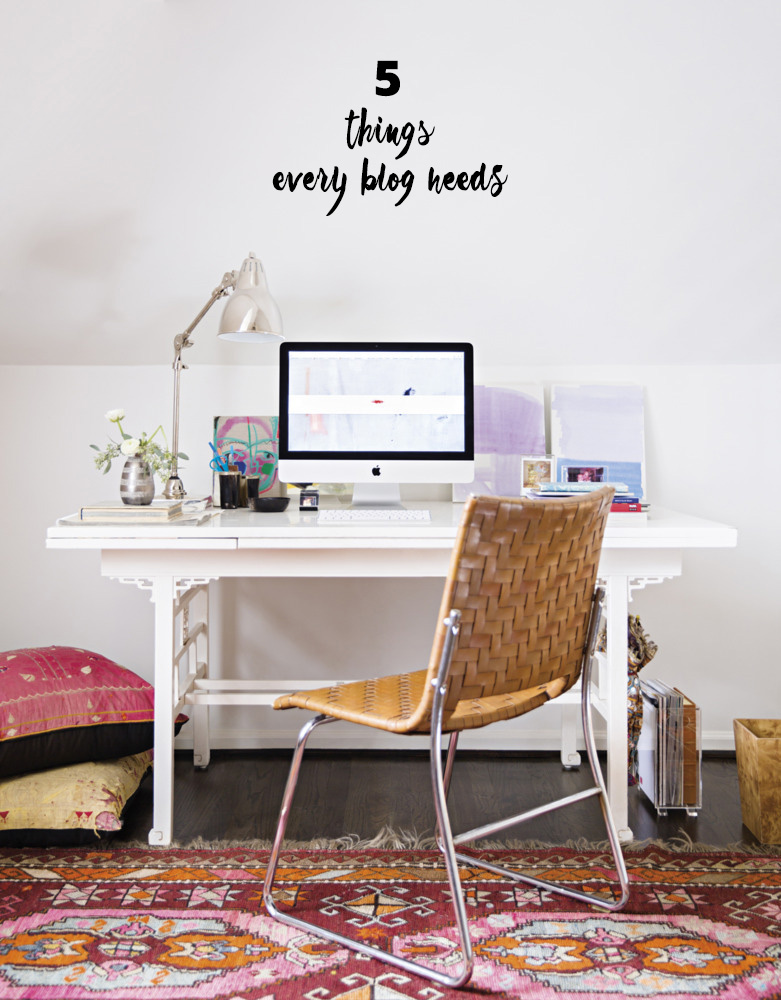




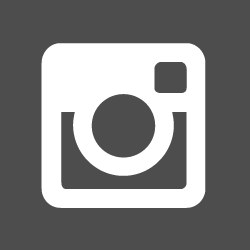


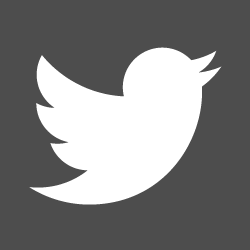
These are all some great tips. Love that they aren’t the ones you see everywhere.
Thanks, Jessica! I hope you find them helpful!
Ack! Blog organization is a VERY BIG DEAL. I made the early mistake of creating rather esoteric categories and ignoring the use of tags, because they cluttered up the sidebar. (In fact, one of my categories is ‘mistakes’. Guess I have a new post to file!) My house is the most organized place on earth — it was the only way to survive having four kids. The same principals apply to a blog. The bigger it gets, the more organized it better be. Thanks for the inspiration, PJ!
I never thought about applying home organization principals to a blog, but what you wrote makes total sense. Back in the day, I also had a ton of smaller categories, but I found it’s been easy to stay organized if I have broader categories. Within those categories are more specific tags, but I generally use tags just to keep myself organized on the back end. Between my categories, search bar, and archives, I think (I hope!) readers can find exactly what they’re looking for without having to also post my tags.
Great easy and simple post. It’s a great reminder but I would also love to know other tips on how to get mentioned on other blogs and getting in touch with other bloggers?
Thanks, Alina! Getting in touch with other bloggers isn’t as hard as you might think. Simply start a conversation! I know I’m thrilled to get emails from readers and other bloggers. Alternatively, you can start following your favorite bloggers on social media and begin liking/commenting on their posts. Once you begin have mini conversations, you can send a longer email. If you wrote a post that you think a blogger would love, pass it along! There’s always a chance she’ll share it on her blog.
Thank you for writing this post. As someone who does the same work for BHG, I know EXACCCCCTLY what you mean. It’s mind-boggling to me that people don’t spell out their (full!) name and email address. Thanks again for sharing this AWESOME resource list!
There is a very good reason to make it difficult to find the email address. Years ago I made it easy and I would receive so many emails every day from readers that I couldn’t possibly keep up. The emails were all special requests from people to help them troubleshoot cooking problems, plan menus, plan vacations. As your blog grows in audience size this problem only gets worse. Now my email address can be found on my About page in the section called Contact. It works, but it does mean that you have to do a little digging to find it.
I freelance for other sites and it is so helpful when a photo policy is on the blog. I do not have time to ask permission for every post and search for emails (like you point out) . But when they grant permission to use a photo with a link back- I always use those blogs when I go looking for projects!
thanks so much for this! I’m going to add an email icon this morning… I think mine is currently too buried