The newest iteration of iPhones launched on Friday — did you get one? When JB stopped by the Apple store near base after work on Friday, they had already sold out of everything except the space grey ones. In fact, they had only received two gold Verizon iPhones, but they were the 64GB versions.
Since we’d both like the 32GB iPhone 5S — silver for JB, gold for me — we decided to order them online. It may be a while until I receive mine; apparently, Apple underestimated how many people would want a gold phone. Perhaps they should’ve done market research on Twitter. Like me, the majority of people I follow were most excited about the glamorous gold version!
Before the iPhone 5S was announced, I was seriously considering switching to an Android phone — specifically, the Samsung Galaxy S4. Its commercials succeeded in making the Samsung camera appear more impressive than the iPhone’s, which, as a slightly obsessed mobile phone photographer, is important to me.
But one big reason why I didn’t switch to an Android phone is that iOS apps are more reliable (and I think there are also many more available). I wouldn’t call myself an “app junkie,” per say, but I’m kind of hooked on organizational apps.
Not that I actually use them. I haven’t been able to commit to any of the 20 or so to-do list apps I’ve downloaded in the two and a half years I’ve had my iPhone. I love the idea of always having my to-do list on hand (sadly, I’m hardly ever without my phone), but turning on my phone, opening an app, typing (or mistyping) agenda items, and then saving them has always seemed like somewhat of a hassle to me.
Or maybe I’m just a pen-and-paper gal. After all, it’s much easier to scribble notes on a piece of paper and much more gratifying to cross off completed items rather than checking an electronic box.
That’s why these Paperback adhesive notes for iPhone are genius: they make it easy to carry your handwritten to-dos wherever you go without having to bring a separate notebook or random scrap of paper. I don’t know about you, but I find that the fewer things I have floating around my bag the better! (Although I suppose you’d have to remember to always have a pen handy…)
How do you manage your to-do list? Do you prefer jotting down tasks the old fashioned way or electronically? Is there a to-do app that has worked for you?
via Cool Mom Tech




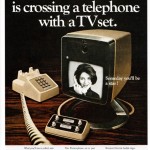
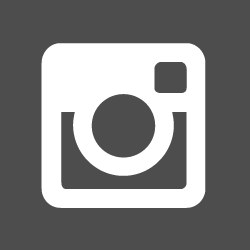


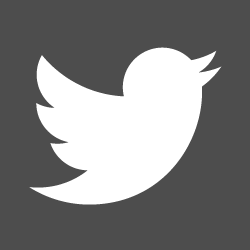
I’m in love with Cozi! Shopping lists, calendar, to do lists, all synced with your spouse. Love!
I’ve heard of Cozi but haven’t tried it yet. Does your husband really use it and sync lists with you?
Amazingly yes! What’s nice is that it syncs automatically, so you don’t even have to think about it. It prevents us from buying double things at the grocery store or getting mad that something was on the list at home, but I didn’t know BEFORE making my target run!
I love this idea! I’m always carrying my notebook around in the grocery store like a nerd. This would be much more sleek.
If you look like a nerd carrying about your notebook (and I’m sure you don’t!), I look like a crazy lady with my random pieces of paper!
LOVE this! Would be fun to give my kids when they’re sitting in the cart too.